- Dedicated Hosting
- Fast Dedicated Servers - Xeon
- Dedicated Server Packages
- Cheap Dedicated Servers
- Selecting the right Budget Server
- Virtual Private Servers
- VPS Hosting Review (Top 3)
- Windows VPS Hosting
- VPS Bandwidth
- More info on Win VPS
- Virtual Server Hosting Info
- Shared Web Hosting
- Top Web Hosting Reviews (Top 3)
- Shared Web Hosting
- Green Web Hosting
- Business Web Hosting
- Shared Server Hosting Matrix
- FreeBSD Topics
- Access our FreeBSD Forums
- Home
- How To Install FreeBSD
- Installing Webmin
- Installing ISPConfig
- How To Install Ports/PHP/Perl
- How To Install Apache
- Software Porting
- Dedicated Server Hardware Config
- FreeBSD Security
- Benefits Installing FreeBSD
- IT Information Menu
- Green IT
- What is Green Hosting
- Benefits of Green IT
- Server Control Panel
- The Archives
- Web Hosting Comparison
- Server OS Comparison
- MySQL, SQL, and PostgreSQL
- Pros and cons of Server Packages
- Hosting Services
- Server Software Configuration
- Server Hardware Questions
- Reasons for your own server
- Video Card Drivers
- Cheap Vs High Performance Servers
- What is a Virtual Server?
- Server Hardware
- Used servers
- Buy Used Servers
- 1U Servers
- Server Memory
- 667 FB DIMM
- Managed Hosting Info
- Managed Web Hosting
- Managed Web Hosting Services
- Managed Web Hosting Pros
- Managed Dedicated Hosting
- Small Business Hosting
- Managed Web Hosting Cons
- Website Related Info.
- How to Build a Website Overview
- Free Web Hosting Sites
- Online Business Help
- Protecting your Brand Online
- Help with Online Reputation

How to Install FreeBSD - FreeBSD 7 i386 installation guide
This is a document for installing FreeBSD 7.0 on a dedicated i386 machine. If you need a preconfigured FreeBSD Dedicated Server you can visit our hosting section where we list dedicated hosting services that offer FreeBSD machines with managed or unmanaged hosting.
If you have any questions you can post them in our FreeBSD Forums. Remember this is a guide only and this website and its owners and operators assume no liability for any problems arising with your installation.
Before starting the FreeBSD installation – things to prepare
This document is a guide to install FreeBSD 7 using an installation CD/DVD, please make sure your computer has a CD/DVD drive and you've got a FreeBSD 7 installation CD/DVD.
If the computer needs to connect to a network, you need to following information to configure the network adapter:
IP address
IP address of the default gateway
Hostname
DNS server IP addresses
Subnet Mask
Begin the FreeBSD Installation:
1.turn on your computer
2.put the installation CD in the CDROM
3.computer should start booting from this installation CD and you’ll see a screen like the following:
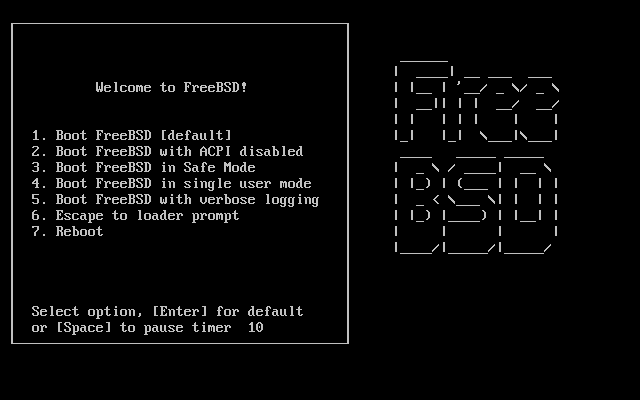
Looking for our FreeBSD Forums? We have moved them off our main page,just follow the link to our FreeBSD Forums page.

Custom Search
|
Copyright © 2009,2010,2011,2012,2013,2014,2015,2016,2017, WEBSERVER CONSUMER GUIDE
Please note:
(1) FreeBSD is a registered trademark of The FreeBSD Foundation.
(2) WEBSERVER CONSUMER GUIDE is in no way affiliated with The FreeBSD Foundation
